New Sabbat Box Member Portal With New Features

• NEW SABBAT BOX PORTAL AND FEATURES •
We want to let everyone know that we upgraded our subscription software and member portal over the July 4th holiday weekend. If you are a member of Sabbat Box, your Sabbat Box subscription account has been automatically migrated to our new system, but we need you to do one quick thing...update your password (see instructions below).
The new Sabbat Box member portal makes it even easier for you to manage your Sabbat Box subscription and it has some really handy new tools for you as well!
We thought we’d take a moment to highlight the sections of the new interface and highlight some of the important features and changes with our newly updated portal.
• YOU MUST RESET YOUR PASSWORD TO LOGIN TO THE NEW SYSTEM •
ALL MEMBERS MUST RESET THEIR PASSWORD ON THEIR ACCOUNT BEFORE LOGGING INTO THE NEW SYSTEM!
1. How to reset your password. As a security feature for the system upgrade, all members are required to reset their password when logging in for the first time on the new portal.
Visit: http://sabbat-box.paywhirl.com/login, or go to the top menu bar above and click on “Manage My Sabbat Box” on the Sabbat Box top main menu.
Your login e-mail is the same email address you already use to manage your subscription account.
2. Reset the password. After clicking the above link, you will see a login screen like the screenshot below. After entering your email address, click on the “Forget your password?” link at the bottom and you will be able to reset your password from there:

• NEW FEATURE - MEMBER DASHBOARD •
NEW FEATURE: Member Dashboard. You will notice upon logging into the new portal things have completely changed. We have implemented a new member dashboard and payment calendar, which is the main screen you will see after logging in to the new portal. The new dashboard displays an easy-to-see calendar allowing you to easily see when your Sabbat Box membership is set to renew again and when the next payment date will be. You can click the date you are scheduled to be re-billed and view all of the details pertaining to your box.
From here you also be able to access the main menu as well. Here’s a screenshot of the new member dashboard that shows what it looks like once you log in to the new portal:
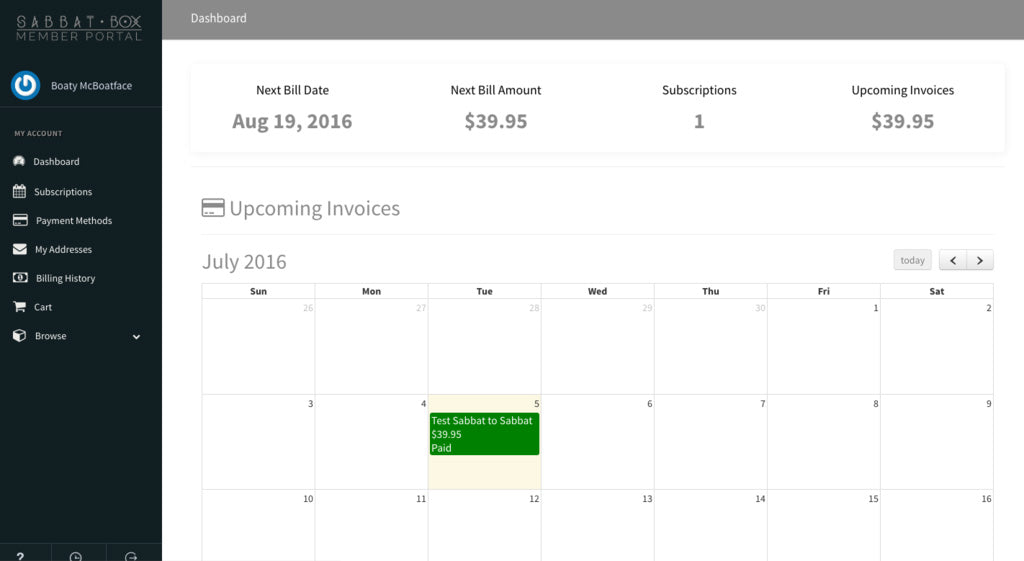
• NEW FEATURE - SUBSCRIPTIONS SECTION •
NEW FEATURE: Subscription Details. This screen will allow you to see your current subscription, and info including when you were last billed and when your next billing is coming up. You can manage/change your plan by clicking on “Edit” or cancel your plan by clicking “Cancel”.

SUBSCRIPTION DETAILS CONT'D: If you click “Edit”, it will take you to the screen in the image below, which will allow you to change plans if you would like. Please note: you will be rebilled IMMEDIATELY upon choosing a new plan. You will also receive the remaining boxes owed to you for the previous subscribed plan you were on unless you contact us to let us know you would like to completely switch your plan, not just add an additional plan.

• NEW FEATURE - PAYMENT METHODS SECTION •
NEW FEATURE: Payment Methods. This menu item allows you to see your current card(s) on file, set one to default, or add (or delete) a card:


• NEW FEATURE - MY ADDRESSES SECTION •
NEW FEATURE: My Addresses. This screen will allow you to update your address. Please note that your current address (listed as “Account Address”) should be the billing address for the payment method you’ve added, so there will be no issues when you are rebilled. If you would like to add a secondary address for shipping, you can do that separately. You can also contact us at any time to update your shipping address as well.

• NEW FEATURE - BILLING HISTORY •
6. Billing History. This screen will allow you to see when past payments occurred, as well as when new payments will be attempted.

Clicking on “View” for each transaction will display the invoice for that payment, which includes status, costs, and other details:

NEW FEATURE: Cart and Browse. The last two items on the portal’s main menu will allow you to add a new plan to your account if you would like. Just follow the steps and you will receive a confirmation email about your new plan. Again, please note: you will be rebilled immediately when you add a new plan.

This is a very brief introduction into our new upgraded subscription system. While this certainly will not answer all questions, we hope that our members have an easier time in navigating and seeing all of the pertinent information necessary to maintain their subscriptions. As always, if you have further questions or concerns, please feel free to contact us or submit a support ticket via the "?" symbol on the bottom of each page.
We hope you enjoy the new updated portal.
Thank you so much for your membership, and we hope you continue to enjoy what Sabbat Box has to offer.
Blessed Be,
The Sabbat Box Team
- Aeden B
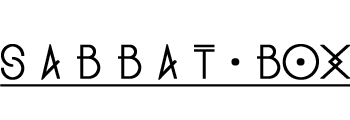


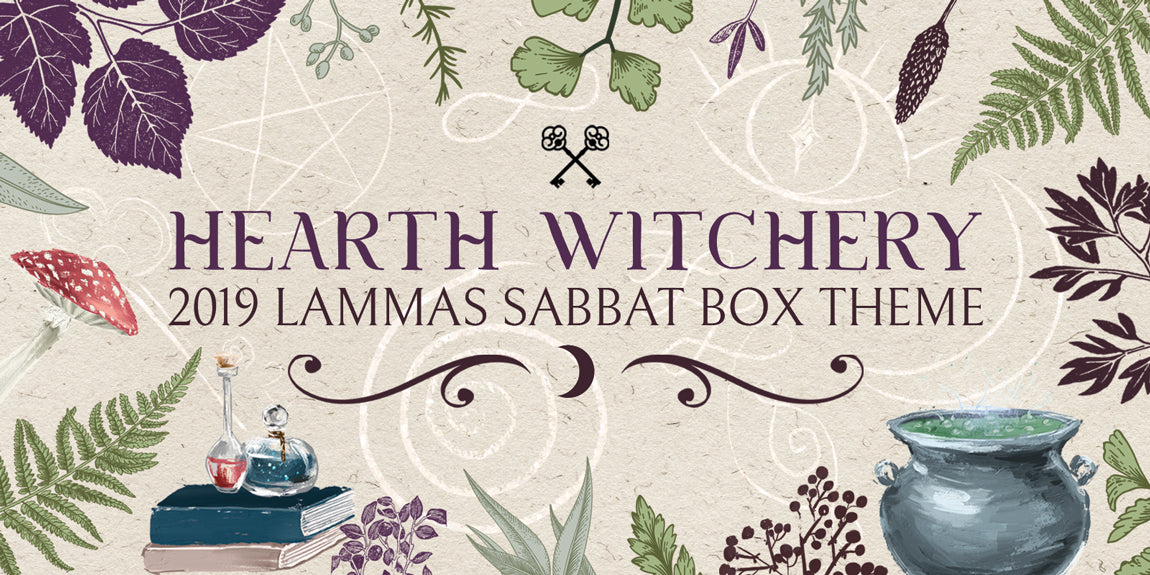

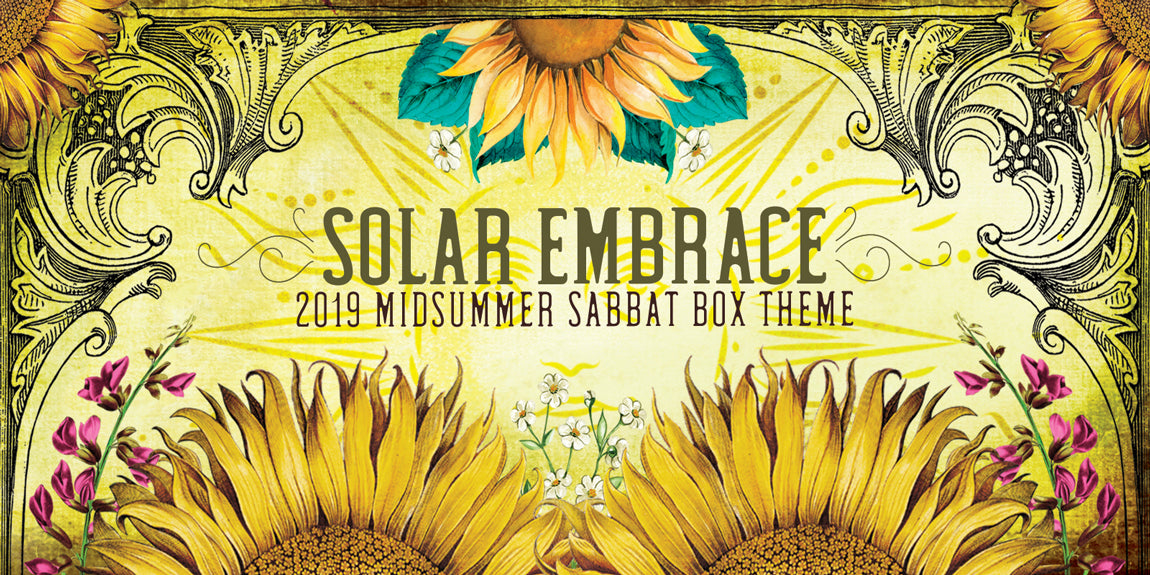


Comments 0